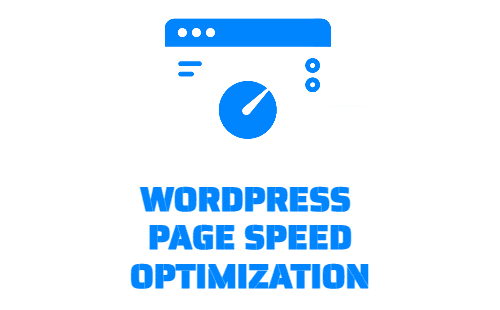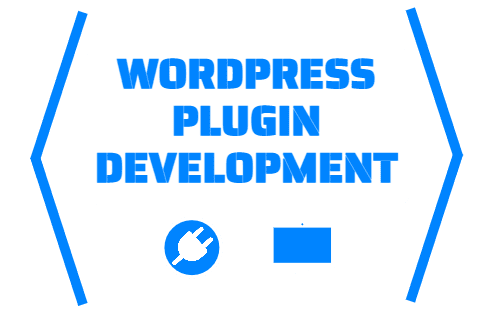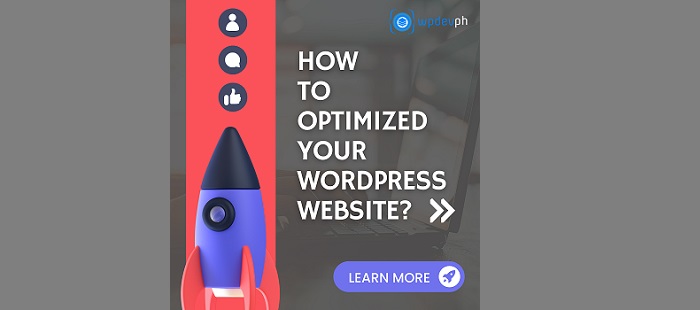
A Simple Guide to Optimizing Your WordPress Website 2023-2024
A Simple Guide to Optimizing Your WordPress Website
Introduction
In today’s digital age, having a fast and optimized website is crucial for attracting and retaining visitors. Slow-loading websites can drive potential users away and harm your search engine rankings. Fortunately, if you’re running your website on WordPress, there are several straightforward ways to optimize it for better performance. In this article, we’ll explore some simple yet effective tips to help you boost the speed and efficiency of your WordPress website.
- Choose a Fast and Reliable Hosting Provider
Your choice of hosting provider plays a significant role in your website’s speed and performance. Opt for a reputable hosting company that offers WordPress-specific hosting packages. Look for features like SSD storage, content delivery networks (CDNs), and server locations that are geographically closer to your target audience. A reliable hosting provider can make a world of difference in your website’s speed.
- Use a Lightweight Theme
Selecting the right theme is crucial for website optimization. Choose a lightweight, well-coded theme that doesn’t bloat your website with unnecessary features and scripts. Avoid flashy, complex themes that can slow down your site’s loading time. Many free and premium themes are designed for speed, so take the time to research and find one that suits your needs.
- Limit the Number of Plugins
While plugins can add functionality to your WordPress site, having too many of them can slow it down. Review your installed plugins and deactivate or uninstall any that you don’t use regularly. Keep only the essential plugins that are necessary for your website’s functionality, and make sure they are well-maintained and regularly updated.
- Optimize Images and Media
Images and media files are often the largest contributors to slow-loading websites. To optimize your site, compress and resize images before uploading them. Consider using image optimization plugins that can automatically reduce file sizes without compromising quality. Additionally, lazy loading images can improve your website’s loading speed by only loading images when they come into the user’s view.
- Utilize Caching
Caching is a technique that stores a static version of your website, reducing the need to generate pages from scratch every time a user visits. WordPress caching plugins like W3 Total Cache and WP Super Cache can be easily configured to improve your website’s speed. Simply install a caching plugin and follow its setup instructions.
- Enable GZIP Compression
GZIP compression reduces the size of your website’s files before they are sent to the user’s browser. Enabling GZIP compression can significantly reduce load times for your visitors. Most hosting providers support GZIP compression, and you can typically enable it through your hosting dashboard or by using a plugin.
- Keep Your WordPress Core, Themes, and Plugins Updated
WordPress regularly releases updates that include performance enhancements, security fixes, and bug patches. Ensure that you keep your WordPress core, themes, and plugins up to date to benefit from these improvements. Outdated software can become a security risk and slow down your website.
- Minimize External Scripts
External scripts, such as those from social media platforms and analytics tools, can add to your website’s load time. Only include scripts that are absolutely necessary for your site’s functionality. Consider using asynchronous loading for external scripts to prevent them from blocking your page rendering.
Conclusion
Optimizing your WordPress website doesn’t have to be complicated. By following these simple tips, you can significantly improve your site’s speed and performance, leading to a better user experience and potentially higher search engine rankings. Remember that website optimization is an ongoing process, so regularly monitor your site’s performance and make adjustments as needed to keep it running smoothly. With a little effort and attention to detail, your WordPress website can become a fast and efficient platform for your visitors to enjoy.
If you have any Problem? Don’t Hesitate to Contact Us.
Mobile:
Email: contact-us@wpdevph.me